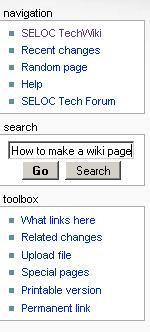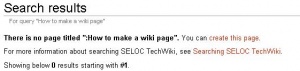Difference between revisions of "How to make a wiki page"
Jump to navigation
Jump to search
m |
m |
||
| Line 12: | Line 12: | ||
Then you will have a page that looks like this: | Then you will have a page that looks like this: | ||
| − | |||
| Line 18: | Line 17: | ||
{{clr}} | {{clr}} | ||
| − | Just click on the red "create this page." to begin making your very own techwiki page. | + | Just click on the red "create this page." to begin making your very own techwiki page, you will the have a page that looks like this: |
| + | |||
| + | [[image:makepage3.jpg|thumb|left|Click me to make larger]] | ||
| + | {{clr}} | ||
Revision as of 13:26, 29 March 2007
How to make a wiki page
Step one
Make sure the page you would like to make does not exist by checking the Techwiki for a key word of what you are going to make a page about, if the subject does not exist type in the name of the page you would like to make.
example:
Then you will have a page that looks like this:
Just click on the red "create this page." to begin making your very own techwiki page, you will the have a page that looks like this: